To ensure the online safety and security of our younger students, beginning at 7 a.m. on Wednesday, April 29, Birdville ISD will require all third- through fifth-grade students to update their password to a personalized and unique password.
Third- through fifth-grade students will see the following message when they try to log on to a District Chromebook or the online portal:
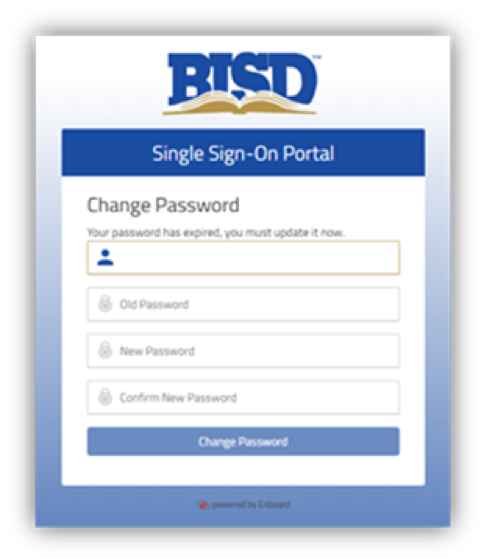
Security experts recommend that younger students combine two or three random words to create their passphrase. Examples: catrunbake, ilovedogs, or tigerpaw.
Passwords must be at least (8) eight characters long.
Watch this short video for more information.
Thank you for helping us ensure the safety and security of your students. If you have questions or need assistance in any way, please contact the Birdville ISD Helpdesk at any of the following:
- BISD website: http://helpdesk.birdvilleschools.net
- Phone: 817-547-5888
- Email: helpdesk@birdvilleschools.net
Digital Citizenship: Passwords and Passphrases – What Parents, Teachers, and Students Need to Know
Just like in the offline world, we want our students to be safe, secure, happy, kind, and ethical online. Students don’t always have the life experience to navigate digital dilemmas or use technology safely and effectively. So, like many other areas of life, they need guidance from trusted adults, including teachers and family members. Even if students are not online very much during the school day (or online on “protected platforms”), many begin connecting, sharing, creating, and viewing as soon as they step out of the classroom.
As educators and parents, we can’t ignore this fact or waste the opportunity to tap into students’ interests and lives and help steer them in the right direction. We live in a digital world where we can’t avoid using technology. And why would we want to? The amazing potential to connect, learn, and create shouldn’t be avoided. So, we obviously don’t want to either block technology or create an atmosphere of fear. With technology use comes a responsibility to put digital citizenship education on the agenda. We don’t want students creating short passwords with identifiable information, so we need to help them understand what a strong passphrase is.
What are passphrases?
Passphrases are simply a sequence of words or text strung together. For example: dogbedhappy
Why are passphrases better than traditional passwords?
Passphrases are usually longer than passwords, which makes them harder to guess. They also usually contain whole words (or variations of words), which make them easier to remember. This means you’re less likely to need to write them down. The words in passphrases can make grammatical sense, or they might be nonsensical.
Sources:
Morris, Kathleen, et al. “Updated Password Advice: What Teachers and Students Need to Know.” The Edublogger, 4 Jan. 2018, www.theedublogger.com/updated-password-advice-what-teachers-and-students-need-to-know/
“Teaching Digital Citizenship: 10 Internet Safety Tips For Students (With Posters).” Kathleen Morris | Primary Tech | Resources to Help Teachers with Technology in the Classroom, 17 Jan. 2020, www.kathleenamorris.com/2019/03/12/internet-safety/
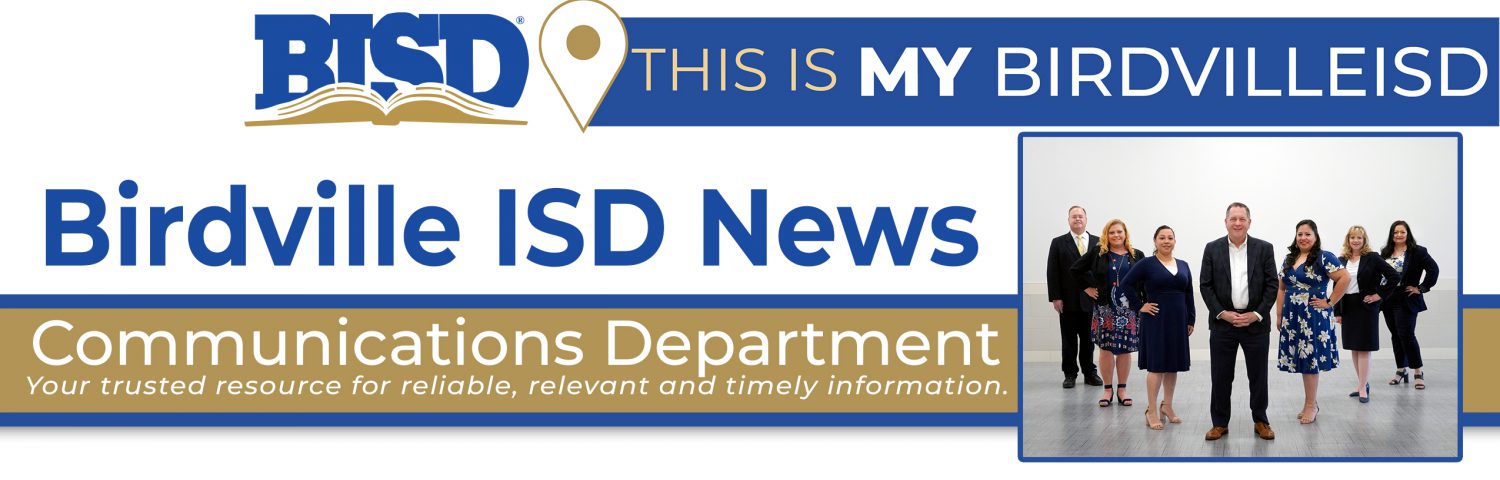
Please note: Birdville ISD Communications Departments reserves the right to delete comments that are offensive or off-topic.